Original Post used with permission from: https://medium.com/@jordan.baczuk/how-to-generate-a-bitcoin-address-step-by-step-9d7fcbf1ad0b
How to Generate a Bitcoin Address — Step by Step

Introduction
This is a hands on, technical guide about the generation of Bitcoin addresses including private and public keys, and the cryptography involved.
This guide will walk you through all the steps to generate a Bitcoin address using the command line on a Mac. Similar steps should be possible on other operating systems using similar cryptographic tools. Lines starting with $denote terminal commands, which you can type and run (without the $ of course).
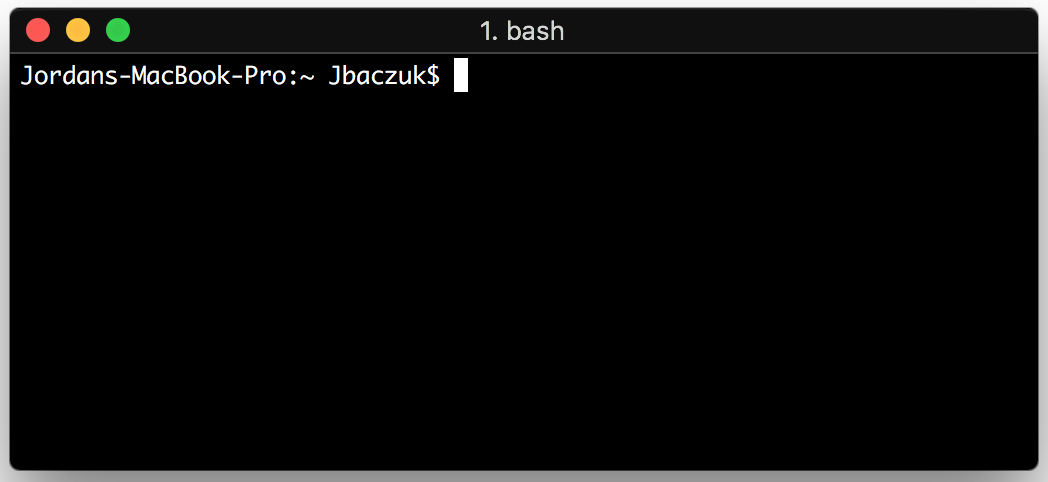
Mac Terminal (iTerm 2)
Dependencies
brew— Installation: https://brew.sh/pip— Installation:sudo easyinstall piplibressl— Installation:brew install libresslbase58— Installation:pip install base58
Note: To do the containedopensslcli commands, I installedlibresslin order for some of the elliptic curve commands to work as the current version of openssl cli on mac has a bug.
Cryptography Primer
Public Key Cryptography
Or asymmetric cryptography, is a type of cryptography that uses key pairs, each of which is unique. The pair of keys includes a public key and a private key. This is the type of cryptography that Bitcoin uses to control funds. A public key can be generated from a private key, but not vice-versa (computationally too difficult). Also, something encrypted with a private key can be decrypted with the public key, and vice-versa, hence they are asymmetric.
Use Cases
- Encryption: When a user has a public key, a message can be encrypted using a public key, which can only be read by the person with the private key. This also works in reverse.
- Digital Signatures: When a user encrypts the hash of some data using their private key, that is called a digital signature. Then, another user can decrypt that signature using the public key and then compare that to the hash of the same data. If they match, this proves a user did in fact submit a message, which has not been tampered with.
- Digital Fingerprint: Is a way to represent an arbitrarily large data set by computing the hash of it to generate a fingerprint of a standard size. This fingerprint would be so difficult to replicate without the same exact data, which can be assumed to have not been tampered with.
Private keys are what prove you can send Bitcoin that has been sent to you. It is like the password to your bank account. If you lose it or someone else gets a hold of it, you’re toast.
Public keys help people know how to send you Bitcoin.
Creating a Bitcoin Address
Private Key Generation
Private keys can be any 256 bit (32 byte) value from 0x1 to 0xFFFF FFFF FFFF FFFF FFFF FFFF FFFF FFFF BAAE DCE6 AF48 A03B BFD2 5E8C D036 4140 .¹
The total possible number of private keys is therefore 2²⁵⁶ or 1.16 x 10⁷⁷. Imagine the total number of atoms in your body, then imagine that each of those atoms is an earth. The total number of atoms on all of those earths is about 7 x 10⁷⁷.² There is virtually no chance that your random private key will ever be generated randomly or found by someone else.
A common way of creating a private key is to start with a seed, such as a group of words or passphrases picked at random. This seed is then passed through the SHA256 algorithm, which will always conveniently generate a 256 bit value. This is possible because every computer character is represented by an integer value (see ASCII and Unicode).
Note: SHA256 is one of many one-way (trap door), deterministic algorithms meaning that in order to reverse it, you have to try all the possible inputs until you get the desired output (brute forcing) and it will always produce the same output given the same input, respectively.
The seed can be used to generate the same private key if the same hashing algorithm is used in the future, so it is only necessary to save the seed.
$ echo "this is a group of words that should not be considered random anymore so never use this to generate a private key" | openssl sha256 a966eb6058f8ec9f47074a2faadd3dab42e2c60ed05bc34d39d6c0e1d32b8bdf
This private key is in hexadecimal or base 16. Every 2 digits represents 8 bits or 1 byte. So, with 64 characters, there are 256 bits total.
Public Key Generation
Public keys are generated from the private keys in Bitcoin using elliptic curve (secp256k1) multiplication using the formula K = k * G, where K is the public key, k is the private key, and G is a constant called the Generator Point⁴, which for secp256k1 is equal to:
04 79BE667E F9DCBBAC 55A06295 CE870B07 029BFCDB 2DCE28D9 59F2815B 16F81798 483ADA77 26A3C465 5DA4FBFC 0E1108A8 FD17B448 A6855419 9C47D08F FB10D4B8
It doesn’t seem to be known how this point was chosen by they designers of the curve. Also, this algorithm is a one-way algorithm, or a “trap door” function so that a private key cannot be derived from the public key. It is important to note that elliptic curve multiplication is not the same as scalar multiplication, though it does share similar properties.
To do this in the terminal from our private key earlier,
$ openssl ec -inform DER -text -noout -in <(cat <(echo -n "302e0201010420") <(echo -n "a966eb6058f8ec9f47074a2faadd3dab42e2c60ed05bc34d39d6c0e1d32b8bdf") <(echo -n "a00706052b8104000a") | xxd -r -p) 2>/dev/null | tail -6 | head -5 | sed 's/[ :]//g' | tr -d '\n' && echo 043cba1f4d12d1ce0bced725373769b2262c6daa97be6a0588cfec8ce1a5f0bd092f56b5492adbfc570b15644c74cc8a4874ed20dfe47e5dce2e08601d6f11f5a4
This public key contains a prefix 0x04 and the x and y coordinates on the elliptic curve secp256k1, respectively.
Compressed Public Key
Most wallets and nodes implement compressed public key as a default format because it is half as big as an uncompressed key, saving blockchain space. To convert from an uncompressed public key to a compressed public key, you can omit the y value because the x value can be solved for using the equation of the elliptic curve: y² = x³ + 7. Since the equation solves for y², the right side of the equation could be either positive or negative. So, 0x02is prepended for positive y values, and 0x03is prepended for negative ones. If the last binary digit of the y coordinate is 0, then the number is even, which corresponds to positive. If it is 1, then it is negative. The compressed version of the public key becomes:
023cba1f4d12d1ce0bced725373769b2262c6daa97be6a0588cfec8ce1a5f0bd09
The prefix is 0x02because the y coordinate ends in 0xa4, which is even, therefore positive.
Address Generation
There are multiple Bitcoin address types, currently P2SH-P2WPKH or pay-to-script hash pay-to-witness-public-key-hash is the default for most wallets. P2PKH was the predecessor and stands for Pay to Public Key Hash. Scripts give you more functionality, which is one reason why they are more popular. We’ll first generate a P2PKH original format address, followed by the now standardP2SH-P2WPKH .
Hash
The public key from the previous output is hashed first using sha256 and then hashed using ripemd160 . This ensures that in case there is some unforseen relationship between elliptic curve and sha256, another unrelated hash function would significantly increase the difficulty of reversing the operation:
$ echo 023cba1f4d12d1ce0bced725373769b2262c6daa97be6a0588cfec8ce1a5f0bd09 | xxd -r -p | openssl sha256 (stdin)= 8eb001a42122826648e66005a549fc4b4511a7ad3fc378221aa1c73c5efe77ef $ echo 8eb001a42122826648e66005a549fc4b4511a7ad3fc378221aa1c73c5efe77ef | xxd -r -p | openssl ripemd160 (stdin)= 3a38d44d6a0c8d0bb84e0232cc632b7e48c72e0e
Note that since the input is a string, the xxd -r -p will convert the hex string into binary and then output it in hexdump style (ascii), which is what the openssl hashing functions expect as input.Encoding
Now that we have hashed the public key, we now perform base58checkencoding. Base58check allows the hash to be displayed in a more compact way (using more letters of the alphabet) while avoiding characters that could be confused with eachother such as 0 and O allowing people to spoof addresses. A checksum is applied to make sure the address was transmitted correctly without any data corruption such as mistyping the address.
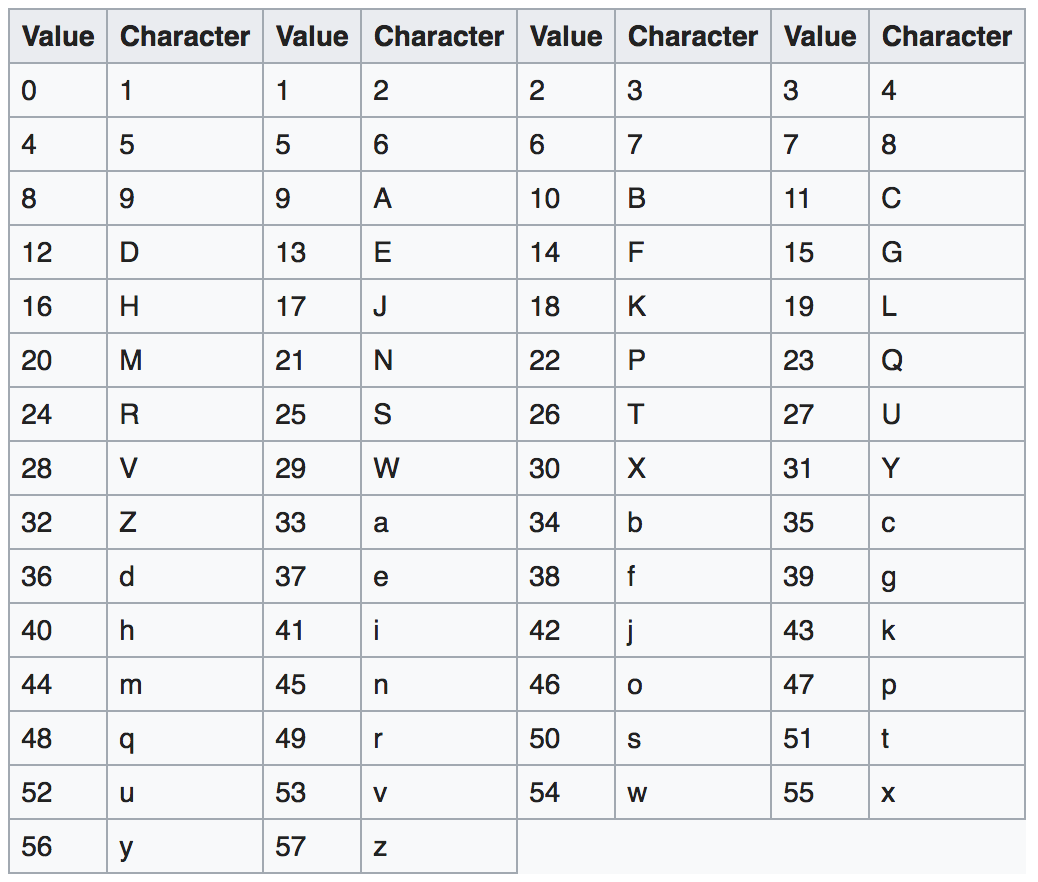
Base58 Encoding Table
Address format
Bitcoin P2PKH addresses begin with the version byte value 0x00 denoting the address type and end with a 4 byte checksum. First we prepend the version byte (prefix) to our public key hash and calculate and append the checksum before we encode it using base58 :
$ echo 003a38d44d6a0c8d0bb84e0232cc632b7e48c72e0e | xxd -p -r | base58 -c && echo 16JrGhLx5bcBSA34kew9V6Mufa4aXhFe9X
Note: -c denotes a checksum is to be applied. The checksum is calculated as checksum = SHA256(SHA256(prefix+data)) and only the first 4 bytes of the hash are appended to the end of the data.The resulting value is a P2PKH address that can be used to receive Bitcoin: 19P1LctLQmH6tuHCRkv8QznNBGBvFCyKxi
Pay-to-Script Hash Pay-to-Witness-Public-Key Hash
Similar steps are taken to generate a P2SH-P2WPKH, except the hash is done on a transaction script instead of the public key. Bitcoin has a scripting language, you can read more about it here. Basically it allows for things like multiple signature requirements to send Bitcoin or a time delay before you are allowed to send funds, etc. A commonly used script is a 1-of-1 multi-signature transaction: OP_0 0x14 <PubKey Hash> where the PubKey Hash is the RIPEMD160 of the SHA256 of the public key, as before, and 0x14 is the number of bytes in the PubKey Hash. So, to turn this script into an address, you simply apply BASE58CHECK to the RIPEMD160 of the SHA256 of the script OP_0 0x14 <PubKey Hash> except you prepend 0x05 to the script hash instead of 0x00 to denote the address type is a P2SH address.
$ echo 00143a38d44d6a0c8d0bb84e0232cc632b7e48c72e0e | xxd -r -p | openssl sha256 (stdin)= 1ae968057eaef06c3e13439695edd7a54982fc99f36c3aa41d8cc41340f30195 $ echo 1ae968057eaef06c3e13439695edd7a54982fc99f36c3aa41d8cc41340f30195 | xxd -r -p | openssl ripemd160 (stdin)= 1d521dcf4983772b3c1e6ef937103ebdfaa1ad77 $ echo 1d521dcf4983772b3c1e6ef937103ebdfaa1ad77 | xxd -p -r | base58 -c && echo 3g2y7bKXxJzcLPZhMrmogYg9QRXcN3XRG
References
- ¹ https://en.bitcoin.it/wiki/Private_key
- ² https://education.jlab.org/qa/mathatom_05.html, https://education.jlab.org/qa/mathatom_04.html
- ³ https://crypto.stackexchange.com/questions/1145/how-much-would-it-cost-in-u-s-dollars-to-brute-force-a-256-bit-key-in-a-year
- ⁴ https://en.bitcoin.it/wiki/Secp256k1


